Page Overview - Data Download
- Purpose of Page
The Data Download function provides access to raw data downloads for any measurement point, over any period, and in your preferred table format.
- Select Measurement point
All measurement points and types can be selected. Choose the point for which a data download is needed.
- Select Parameters
The following parameter selections need to be made before a download is possible. - Interval:
This sets the interval of the data being downloaded. Interval required will depend on the purpose of the download.
Available intervals are: - Minute
- Half-hour
- Day
- Month
- Phase:
Depending on your needs, select detailed phase data, or summed (total) data. - By Phase
- Summed
- Format:
- CSV
- Excel
- Select Date Range
- Date Range
Any custom date range can be selected - Calendar Month
This allows you to easily select any full calendar month.
Multiple Months in the same calendar year can be selected - Billing Period
In order to view a billing period that mirrors your utility account, a Billing Periods need to be created on the bill verification page.
Once the period has been created, it will appear as an option on the cost breakdown page. Insert link to the article of how to create a billing period - 24 Month
This allows you to easily select any 24 month period. - Shifts
Any custom date range can be selected, as well as the shifts that a user wants to view for that period.
Note, Shifts need to be set up in order for this function to be available.
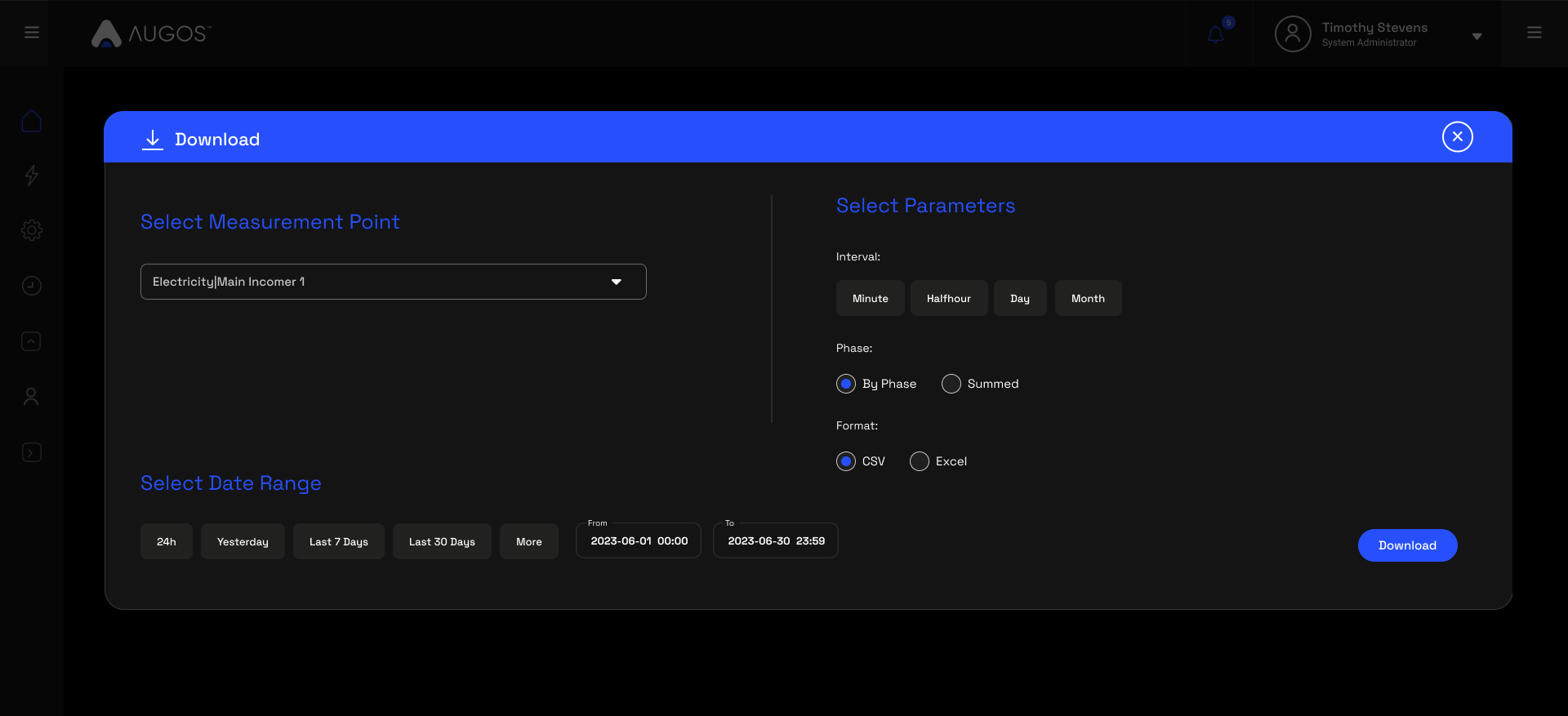
- Sample Data Set
| Point: | Demo Site | | | | | | | | | | | | | | | | | |
| Start Date: | | | | | | | | | | | | | | | | | | | | | | | | | | |
| EndDate: | | | | | | | | | | | | | | | | | | | | | | | | | | |
| Interval: | Halfhour | | | | | | | | | | | | | | | | | | | | | | | | | |
| Product: | | | | | | | | | | | | | | | | | | | | | | | | | | |
| | | | | | | | | | | | | | | | | | | | | | | | | | |
| Date/Time GMT NaN | Va (V) | Vb (V) | Vc (V) | Ia (A) | Ib (A) | Ic (A) | Pa (kW) | Pb (kW) | Pc (kW) | Power (kW) | Qa (kVAR) | Qb (kVAR) | Qc (kVAR) | Reactive (kVAR) | Sa (kVA) | Sb (kVA) | Sc (kVA) | Demand (kVA) | Pfa | Pfb | Pfc | Power factor | Consumption (kWh) | DataPoints | Temperature | Humidity |
| 2024/01/18, 00:00:00 | 238.33 | 238.54 | 238.24 | 233.11 | 256.77 | 214.66 | 54.53 | 59.35 | 50.23 | 164.11 | 4.97 | 13.04 | 3.39 | 21.4 | 54.75 | 60.77 | 50.35 | 165.5 | 1 | 0.98 | 1 | 0.99 | 82.05 | 30 | 20.91 | 73 |
| 2024/01/18, 00:30:00 | 237.63 | 237.50 | 237.50 | 243.95 | 267.95 | 221.46 | 56.98 | 61.67 | 51.74 | 170.4 | 5.7 | 13.64 | 3.57 | 22.9 | 57.26 | 63.16 | 51.87 | 171.93 | 1 | 0.98 | 1 | 0.99 | 85.2 | 30 | 20.91 | 73 |
| 2024/01/18, 01:00:00 | 237.85 | 237.97 | 237.71 | 248.80 | 260.23 | 220.39 | 58.21 | 60.34 | 51.51 | 170.05 | 5.68 | 11.67 | 4.51 | 21.86 | 58.48 | 61.46 | 51.71 | 171.45 | 1 | 0.98 | 1 | 0.99 | 85.03 | 30 | 20.86 | 73 |
| 2024/01/18, 01:30:00 | 237.77 | 237.89 | 237.66 | 238.61 | 260.82 | 219.83 | 55.76 | 60.35 | 51.45 | 167.57 | 4.54 | 12.1 | 3.87 | 20.51 | 55.95 | 61.55 | 51.59 | 168.82 | 1 | 0.98 | 1 | 0.99 | 83.78 | 30 | 20.86 | 73 |
| 2024/01/18, 02:00:00 | 234.81 | 234.89 | 234.56 | 242.99 | 257.84 | 221.81 | 56.24 | 59.07 | 51.34 | 166.65 | 4.25 | 10.82 | 3.14 | 18.21 | 56.4 | 60.05 | 51.43 | 167.64 | 1 | 0.98 | 1 | 0.99 | 83.32 | 30 | 20.46 | 74 |
| 2024/01/18, 02:30:00 | 235.38 | 235.45 | 235.38 | 227.08 | 257.91 | 210.03 | 52.59 | 59.03 | 48.75 | 160.36 | 4.24 | 12.11 | 2.75 | 19.1 | 52.76 | 60.25 | 48.83 | 161.5 | 1 | 0.98 | 1 | 0.99 | 80.18 | 30 | 20.46 | 74 |
| 2024/01/18, 03:00:00 | 235.67 | 235.80 | 235.68 | 220.56 | 246.83 | 210.83 | 51.06 | 56.63 | 48.92 | 156.61 | 3.3 | 11.13 | 3.21 | 17.64 | 51.16 | 57.72 | 49.03 | 157.6 | 1 | 0.98 | 1 | 0.99 | 78.31 | 30 | 20.63 | 74 |
| 2024/01/18, 03:30:00 | 235.60 | 235.70 | 235.35 | 219.27 | 252.90 | 210.20 | 50.77 | 57.86 | 48.64 | 157.27 | 3.31 | 12.28 | 3.35 | 18.94 | 50.88 | 59.15 | 48.76 | 158.41 | 1 | 0.98 | 1 | 0.99 | 78.64 | 30 | 20.63 | 74 |
| 2024/01/18, 04:00:00 | 235.23 | 235.24 | 234.88 | 261.58 | 292.40 | 263.69 | 28.39 | 31.41 | 28.68 | 88.48 | 1.91 | 5.82 | 1.3 | 9.03 | 28.45 | 31.94 | 28.71 | 88.94 | 1 | 0.98 | 1 | 0.99 | 44.24 | 30 | 19.93 | 78 |
Related Articles
Page Overview - Data Download
Purpose of Page The Data Download function provides access to raw data downloads for any measurement point, over any period, and in your preferred table format. Select Measurement point All measurement points and types can be selected. Choose the ...
Page Overview - Bill Verification
Purpose of Page The Bill verification page is a tool that allows users to verify the accuracy of electricity billing by comparing council/Landlord measurements with what we measured for a specific billing period. We are then able to provide a ...
Page Overview - Cost Allocation
Purpose of Page Where the cost breakdown page allocates all billing point costs according to usage through the entire hierarchy, the cost allocation page allows for custom internal energy cost allocation according to your organisation's specific ...
Page Overview - Cost Breakdown
Purpose of Page The Cost Breakdown page provides a detailed energy cost view of the entire site, providing both a full cost breakdown of the billing point into the individual tariff line items, as well as apportioning the total cost to all installed ...
Page Overview - Tariff Comparison
Purpose of Page The purpose of this page is to allow customers to compare their current electricity tariff, with other available tariffs in order to see if any savings potential is available through a tariff migration. Customers do not have free ...